Having trouble logging into EnergyFlex? Don’t worry! Here are some common issues and how to fix them.
Signed up with email & password
If you signed up with an email and password, try resetting your password:
- Tap “Forgot Password?” on the login screen.
- Enter your email and follow the instructions in the reset email.
Check your spam or junk folder if you don’t see the email within a few minutes.
Signed up with Google, Apple, or LinkedIn
If you signed up with Google, Apple or LinkedIn account:
- Make sure you’re using the same account you originally signed up with.
- Check that you’re logged into the correct Google, Apple, or LinkedIn account on your device.
- If using Apple’s “Hide My Email” feature, ensure you’re entering the correct email address.
If you’re still unable to log in, our support team is here to help! Reach out to our support team.